How good to have them: The 11 newest and most useful features in iOS 13
On Thursday, September 19, 19, at 20:00, the annual celebration of iPhone users arrived. This is the release of the new version of Apple's operating system - iOS 13. After three months in beta, the system was released to the general public, and most iPhone and iPad users could upgrade their device and enjoy a host of features, some of which Apple introduced at the developer conference held in June.
It's hard to enumerate them all, so we decided to concentrate on the important ones and some that you are not sure you know exist. so lets start.
"Dark Mode"
Probably this is the most central and designally significant feature of Apple's new operating system. This is a feature that already exists in the competing system, Android 10, and older versions, and now it has also reached out to guys from Cupertino. Feature enables the darkness of the operating system interface - from the menus to the text itself on the websites and apps that support it.To turn on dark mode, scroll down from the Mission Control menu, hold down the Brightness button and select "Dark Mode". You won't see an immediate change outside of Apple's official apps, like Mail and Safari, you will only notice that in the apps that have been updated to the new version. The Bird Scooter Sharing app, for example, is one of them and feature looks great on it.
Another useful option is the ability to control when Dark Mode starts. That is, if we do not want to turn it on in the morning,
Sing With Apple
Do you know that when you are installing a new app on your device and is asking you to sign up for it and view sign-up options with email, Facebook and Google Account? So Apple wants too. On iOS 13, you can sign up with your Apple account or your Apple ID. This means that you do not need complex passwords and thought of new usernames, all with the click of a button.
But there is something here below the surface that is much more powerful in terms of Apple. True, Apple comes to its users and allows for easy registration with one click, but what it actually creates is the separation and compilation of your information from the world's largest databases: Google and Facebook. And not coincidentally, they are also its strongest competitors who base their entire economic model on collecting and selling information to advertisers, and most information can be obtained from cell phones.
This is the first new features in iOS 13 that come directly to hurt Apple's competition and their economic model. Apple wants to hide its users' information from competitors and is increasing by allowing them to sign up with fake emails, if you don't have an email or you don't want to expose it to third-party apps.
Newer and stricter on Bluetooth and location security settings
The next other feature that also comes down to hurting the competition is the increased security of the device's connection to Bluetooth and the location of the device. From now on, any app that wants to use Bluetooth will have to ask permission directly from the user. Why would an app even want to use Bluetooth when no device is connected? You will probably be surprised to hear that apps do this to check the device's location. Anyway, I was surprised to see that Facebook, while wandering around in my feed, ask to connect through the bluetooth when no device was around. I turned off the location options long ago on Facebook, just because of those reasons, now I hope they stop following me - for ever
Security was also increased with regard to the location. For an app that is first installed on the device, the option to use the device's GPS "all the time" will not be allowed, the user and Apple will learn the behavior of the app and then allow it access to GPS.
Improve the Apple Maps app - Apple Maps
The app is less popular, because the ruling navigation apps are obviously Waze and Google Maps, but Apple doesn't want to be left behind, and rightly so. The main feature of Apple Maps is Google's Street View style feature, which allows you to view the street directly from the road or the way Apple people with their sensors and cameras. Feature is called Look Around, and right now it is available in select cities, such as San Francisco.
Other features include the option to add favorite places like "home" and "work", and navigate directly there. I believe that in the future, Siri Suggestions (Siri's recommendation system that studies user behavior and presents options on the device as needed), will suggest that we come home with the Apple Map app at the end of a difficult day.
New reminder system
The reminder app redesign allows users to easily set reminders and also bundles existing reminders under lists. For example: "Shopping" or "Tasks for Today". It is possible to enter dates smartly into the tasks, which allows you to set reminders via Siri more conveniently than before and also reminders with a date, such as going to the doctor at 15:00, will automatically enter a list called "Scheduled".
Apple has decided to improve and redesign a number of apps that are built into the operating system, both to give battle to competing 3rd party apps, and also to give its users a complete experience without downloading lots of apps to the device.
Mute calls from unknown numbers
Tired of political candidates or advertisers calling you in the middle of an important meeting from an unknown number to convince you to vote for them or buy some product? Now, in addition to filtering out calls and spam that are already in the previous versions, Apple allows any number that is not in your contacts or blocked number to be automatically muted, no matter what device status. That is, calls from unknown numbers or blocked ones will automatically be directed to the voicemail and you will be notified about this in the notification bar.
Apple uses Siri intelligence to filter numbers that do not appear in calls, messages or emails on your device. That is, numbers that you have not interacted with before. If you are looking for work or are waiting for calls from customers, it is best not to turn this feature on, it is off by default. To activate it, go to "Settings" -> "Phone", then select "Mute calls from unfamiliar callers".
New text editing and typing gestures
Apple has always excelled in smart, accurate gestures when writing text. Now on iOS 13, Apple is stepping up and allowing a variety of new gestures to type text most effectively. The new gestures use 3 fingers, (which until now has been mostly used for accessibility gestures such as zoom), allowing you to copy, paste, type and cancel the last cancellation made.
First, select the highlighted text and then with a three-finger gesture inward like Pinch to Zoom, perform a copy. An inverted three-fingered gesture will perform the "paste" action. Three fingers to the left will perform the "Undo Last Undo" action, and swiping three fingers to the right will undo the last undo done.
The gestures are much more comfortable on the iPad, but the big screens also take time to get used to. Those who do not like gestures (especially on the iPhone) can hold three fingers on the highlighted text to get a special menu that allows, copying, pasting and cutting.
Smart battery charging
To maintain the battery, Apple has added a new, smart feature that lets you learn your charging habits and charge the battery up to 80%. The last 20% recharge will only take place before your night up, so you'll get up with 100% battery. This prevents overcharging, which can happen in lithium-type batteries and should keep the battery healthy. It is important to note that the feature is very new and so there is not enough information at this time to know if it is really keeping the battery healthy. We will continue to follow.
Sharing music on AirPods
This is one of the most popular features for AirPod users. Apple finally lets you share different music or content from one iPhone to two different users. That is, if you and your partner are watching the same Netflix movie on one iPad, you can share the audio between the two of you - as long as you both have AirPods. By the way, though Apple introduced this feature as a unique feature for iOS 13, it wasn't available until version 13.1.
Volium aside while lowering
I personally was a little jealous when I saw this feature for Android users. With this feature, you can control the volume from the screen itself after pressing one of the volume buttons located on the left side of the device. When you press the volume button, a small powerful bar appears that allows you to control the volume directly from the touch screen. By the way, it appears on the side, and not in front of the main screen, as it has been since the first iOS. This is something minor but particularly troublesome. Personally, I always control the volume through Mission Control and I favor as few physical buttons as possible.
Does this mean that Apple is finally starting to fix the whole system from the basics and not just improve existing features? Will the possibility of receiving a call and continuing a particular action we were in the middle of at the time of the call finally reach the iPhone? We only have to wait patiently until iOS 14 and see if any of that happens.
New photo app, and advanced photo and video editing options
Apple has changed and improved the device's built-in photo app. When you sign in to the app and click "Photos", all the photos you took on your device will be divided by: years, months, days and all photos. In addition to the new look, Apple has added a bit of a "boring" torch, by animating live photos and photos of themselves. Very reminiscent of the competition - good that Apple straightens a line.
In addition to the design, iOS 13 is rising in terms of image and video editing. Now you have more control over the amount of visibility and shadows in each image or video, without going into another app like iMovie. The new options that come with the new photography set of iPhones 11 promise us amazing photos and videos that will soon pop up with the caption "Photographed and edited on iPhone 11".
Bonus - 3D Touch canceled
Silently and quietly, without making too much noise, Apple has canceled one of the flagship features of the previous generation devices, the 3D Touch. The same feature that recognizes the pressure we exert on the screen and responds to strong and weak presses on the screen itself.
The new iPhones don't have it at all, and already on iOS 13, Apple "ignores" the feature by uniting it with a long click, and in accessible settings you will find its new name - "Touch Duration." There it will be possible to control the speed at which the operation is performed for a long or short holding time. I personally favor, it always felt like I was breaking the screen. I remember canceling the 3D Touch after just 24 hours with the iPhone X.
In summary, there is a lot of serious research done by Apple. In addition to enhancing existing features such as photo and reminder apps, there is also reference to old annoying features like the "mute" switch or the volume buttons. Undoubtedly, Apple is also stepping up its war for user privacy, both because the issue is gaining momentum in the world and also to give some blows to its competitors.
As always, our recommendation is to back up all content before you update, so you won't regret it later.


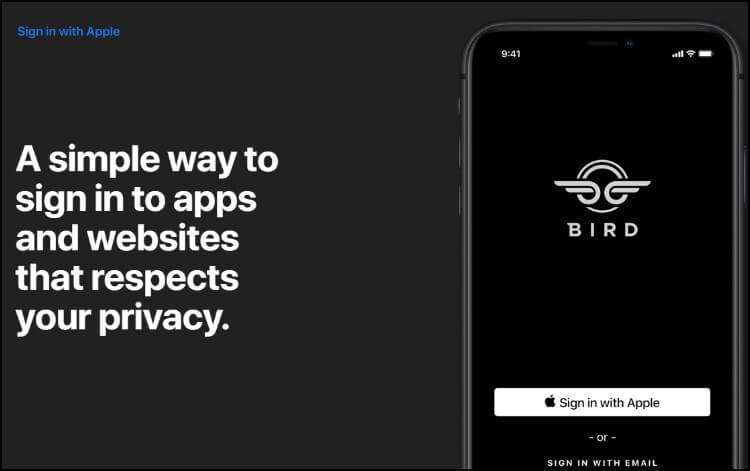
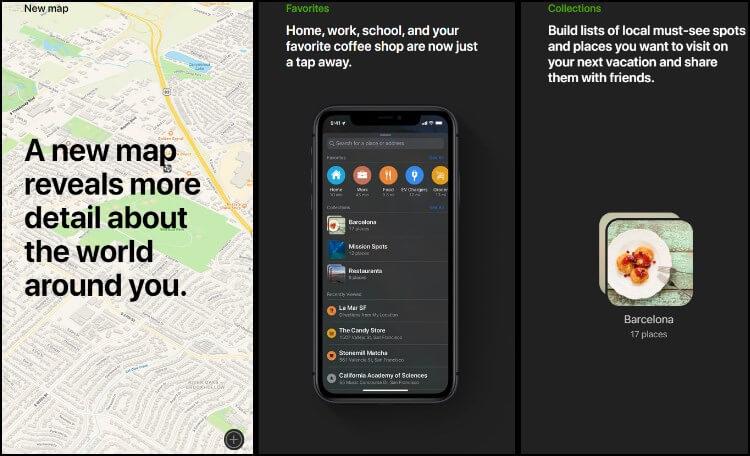




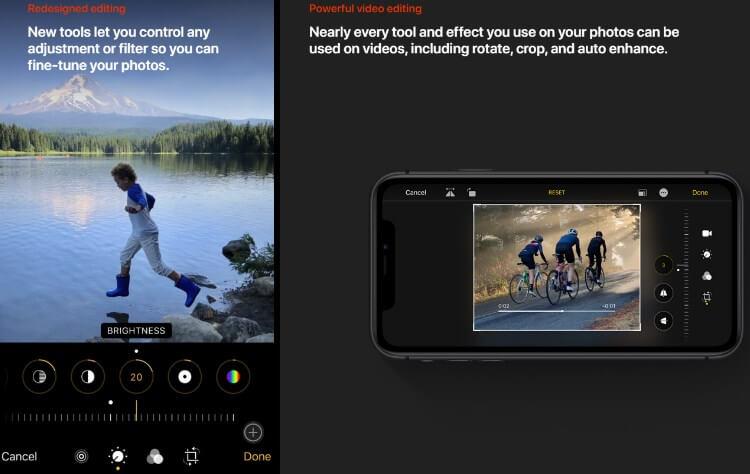
1 Comments
How you forget about the emoji it's the best thing
ReplyDeletePost a Comment